Caution: This application is not designed to read large size and complex files, it may cause the application to hang / not responding or crash.
Apart from exporting data, we also create modules for importing KML, TXT, GPX, CSV & SHP files, this module is mainly designed to re-import data from our own applications, and is not designed for reading complex files. The data import menu can be found in the Map Coordinates and Marker Map module (for importing data points) and the Area/Distance Measure module for importing linear data (lines / polygons).
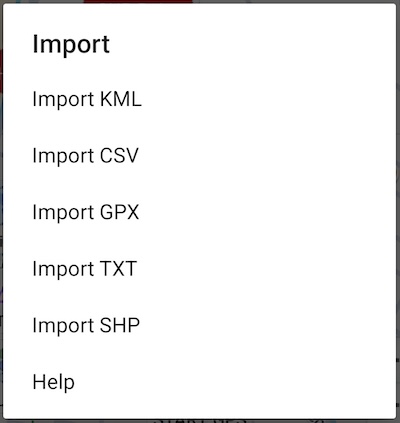
Some information may be lost during import, for example the color information in the KML file. For those of you who want to import a coordinate data in table format, you can use the TXT (space delimited) or CSV (comma delimited) format. Please read the supported TXT File Format and CSV File Format.
If you are having trouble accessing your files or internal storage with our browser eg. can not read / stored file or can not find directory, please read the explanation on the following link: Problem With File Browser
Read Next: Export File
